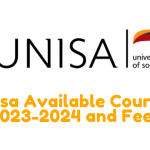Step-by-Step Guide: Changing Your Degree Program at UNISA The goal of higher education is to…
Step-by-Step Guide: Uploading Documents at UNISA Made Easy
A Comprehensive Guide on How to Upload Documents at UNISA
The goal of the application and documentation process at UNISA is to ascertain whether or not a candidate is qualified for admission and to equip that candidate with all the resources necessary to successfully enroll at UNISA.
This allows UNISA to learn more about the applicant’s background, experience, and academic credentials.
UNISA requires documentation showing your identification, educational background, and other important details like previous work experience.
By completing the application, applicants guarantee that UNISA has accurate contact and archival information about them.
The student’s responses are used to create a personalized “student profile” that will guide their academic and advising decisions.
UNISA’s rigorous application and documentation process allows them to provide high-quality education and aid in student success.
Step-by-Step Guide: Uploading Documents at UNISA Made Easy
All first-time applicants and current Unisa students beginning a new qualification are required to submit the required documentation. All application documents must be submitted by the deadline indicated. Applications that are not complete or are received after the deadline will not be considered.
Nonetheless, Unisa does not supply any form of electronic equipment or scanning capability. All necessary documents must have been scanned and uploaded to a computer or mobile device before the application process may begin.
Follow these simple instructions to upload files to UNISA:
- Go to the UNISA website and log in to your student account with your student number and password.(www.unisa.ac.za)
- After logging in, go to “My Admin” and click on “Document Upload.”
- At UNISA, there are many kinds of papers, such as proof of identity, proof of qualifications, and proof of payment.
- Pick the category that fits the file you want to share the best.
- Click “Choose File” and find the file on your computer that you want to share.
- Make sure the paper can be read, like in PDF or JPG format.
- Click “Upload” after picking the file to send the document to UNISA.
- When the upload is finished, you will see a message that says the document was uploaded properly.
Uploading Proof of Application Fee to UNISA
Students have access to a wide range of online degree programs and the convenience of studying from home at the University of South Africa (UNISA).
There is a required application fee that must be paid in order to be considered for admission. Uploading a receipt showing payment of the application fee is the final step in enrolling at UNISA. Detailed instructions on how to provide proof of application fee payment to UNISA are provided below.
- Sign in to the UNISA student site with your student number and password.
- Click on “My Study” in the “My Application” part.
- Find the “Upload Proof of Application Fee” choice and click it.
- Choose how you want to pay, such as by bank deposit, credit card, etc.
- You should upload a clear scan or picture of the proof of payment.
- After you send the document, you’ll get a message saying that the proof of payment has been received.
UNISA Application Requirements: Do You Need to Certify Your Documents
On the other hand, an application for UNISA does not necessarily need to have its supporting documents notarized.
However, the university may request official copies of your identification documents, matriculation certificate, and/or academic transcripts before granting you admission.
Checking the entrance requirements for UNISA is the best way to determine whether or not certification is necessary for the program or application you wish to participate in.
In the event that the documents need to be authenticated, you should get them notarized or certified by a commissioner of oaths.
Understanding the Next Steps After Uploading Documents at UNISA
If you meet UNISA’s admission standards, you’ll find out when you upload your documents. If your application is accepted, you will be notified of your admission through the UNISA student portal or via email, depending on which method was chosen.
If we determine that there is a need for additional information, we may ask you to supply it to us. Accepting the offer to enroll at UNISA is the first step in the enrollment process; once you’ve done that, you can move on to the next step.
Because the status of your application could change at any time, you should make it a habit to check your student portal and email on a regular basis.